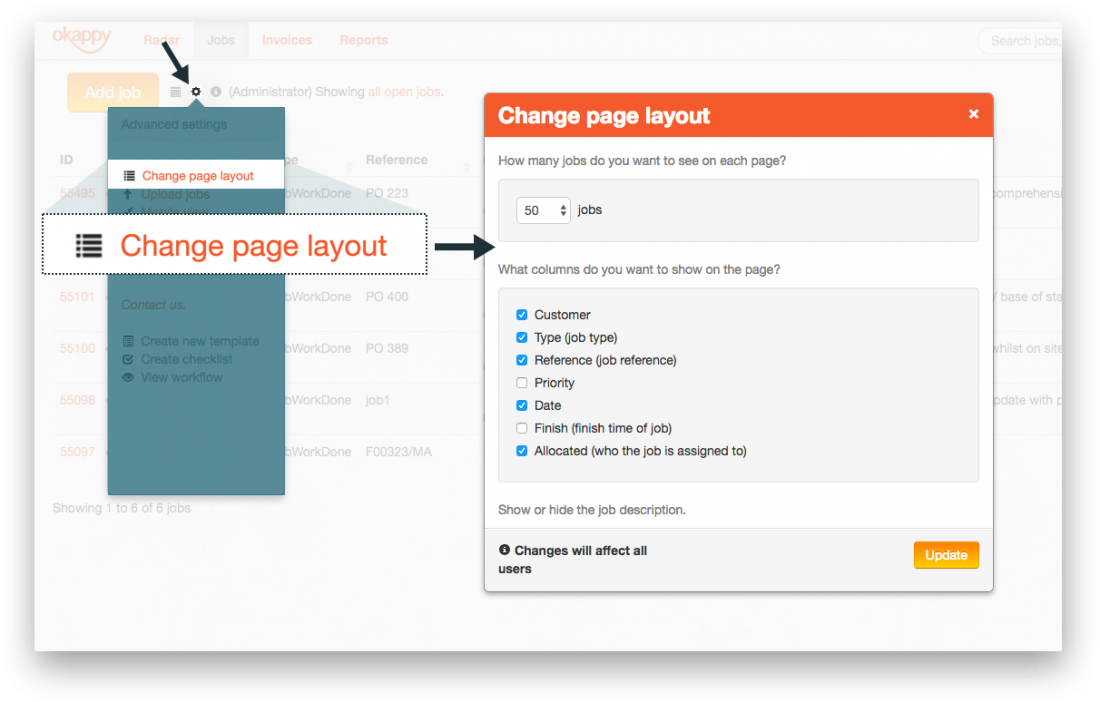You can easily customise the layout of your Job Dashboard and focus only on the information that matter to you.
Click on the settings icon ( ![]() ) next to the Add job button, then choose Change page layout. Select which column(s) you want to show or hide on the page or create additional columns specific to your business. Any changes you apply will affect all your users.
) next to the Add job button, then choose Change page layout. Select which column(s) you want to show or hide on the page or create additional columns specific to your business. Any changes you apply will affect all your users.