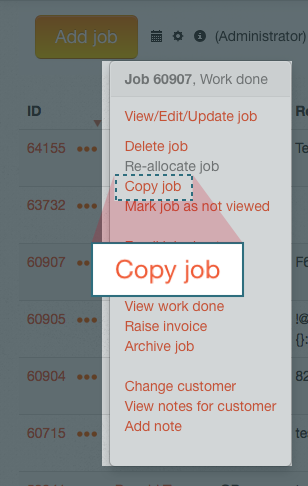
When you need to create a new job with the same information as an already existing one, click on the 3-dots icon ( … ) next to the job ID of the job you’d like to copy and select Copy job from the pop up menu. It will create a brand new job with the same info like customer details, site address etc. You also have the option to copy across any attachments from the existing job.
