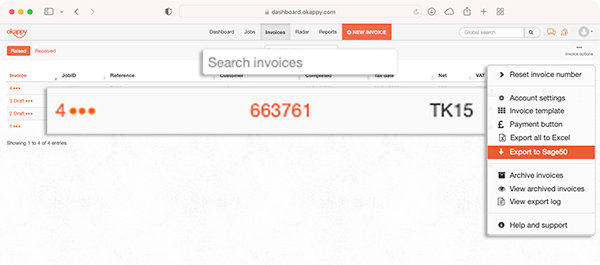
Click Invoices to see invoices that you’ve raised or received. You can see options for each invoice by clicking the three dots ( ![]() ) menu.
) menu.
Easily filter your invoices by entering text into the field at the top of the page.
Connect to your accounting package from the Invoice options menu towards the top right of the page.
Find out more about Raising invoices
