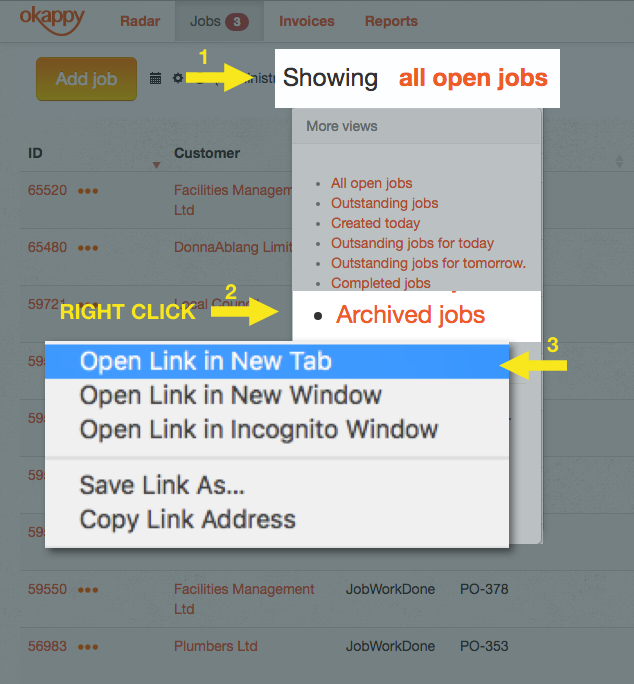
As you use Okappy more and more, the list of completed and archived jobs gets bigger and bigger every day. If you frequently go back and forth between the dashboard and the list of archived jobs, things might start slowing down a bit as the system needs to load thousands of jobs on the page, including their related info and attachments (videos, images, …) every time you click on ‘Archived jobs’.
If you often need to access the ‘Archived jobs’ filter, a quick and useful workaround is opening that link onto a new tab (right click + ‘Open in new tab’, see image below) and leave it open in the background. This way, since the page has loaded all the archived jobs already, you can just switch tab and quickly filter through the list with immediate results.
