If you’re often viewing the details of each job, and particularly if you have a lot of open jobs, here are 3 quick tips to save you time.
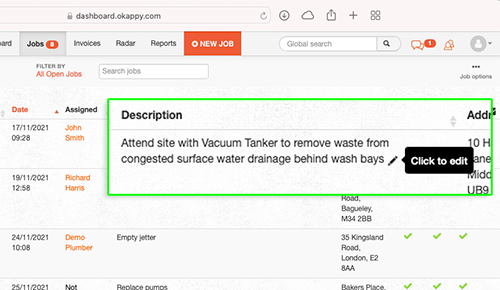
Tip 1 – Edit details without going into each job by hovering over the relevant details and then clicking the pencil icon to edit.
Tip 2 – If you are in the job details screen, using the back button rather than clicking Jobs at the top of the page saves the system reloading all your jobs. Particularly useful when you have a lot of jobs.
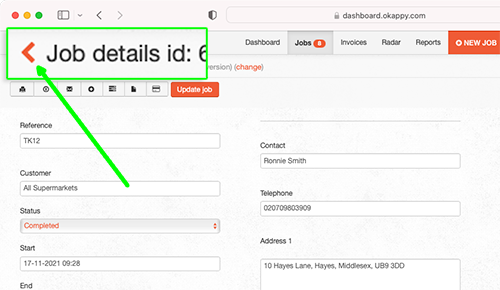
Tip 3 – Keep on top of your open jobs by automatically archiving your jobs when an invoice is raised or by bulk archiving your jobs periodically. See our archive jobs support article for more information.
