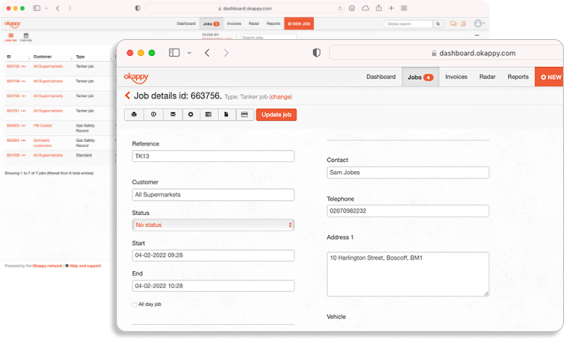
You can update your jobs on your mobile device or from within the job dashboard.
You can change details of the job by clicking on each field in the dashboard. Or click the three dots menu and the View/edit/update job to go into the job details.
Change the status of the job by clicking Change status from the three dots menu or the Status dropdown from within the job.
