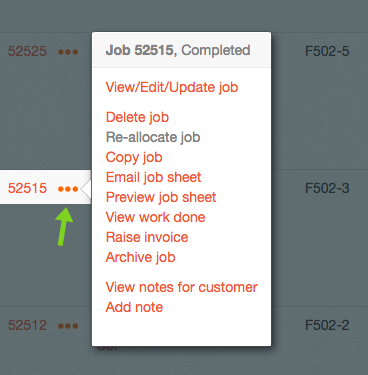
A quick way to view a list of options related to a job is by clicking the 3-dots icon ( … ) next to the Job ID. The pop-up menu lists a series of tasks related to that specific job.
It’s a quick and simple way, with just two clicks, to perform a task like Preview job sheet or Email job sheet, right from the dashboard, rather than going into the job’s info page and look for the icon to click on there.
