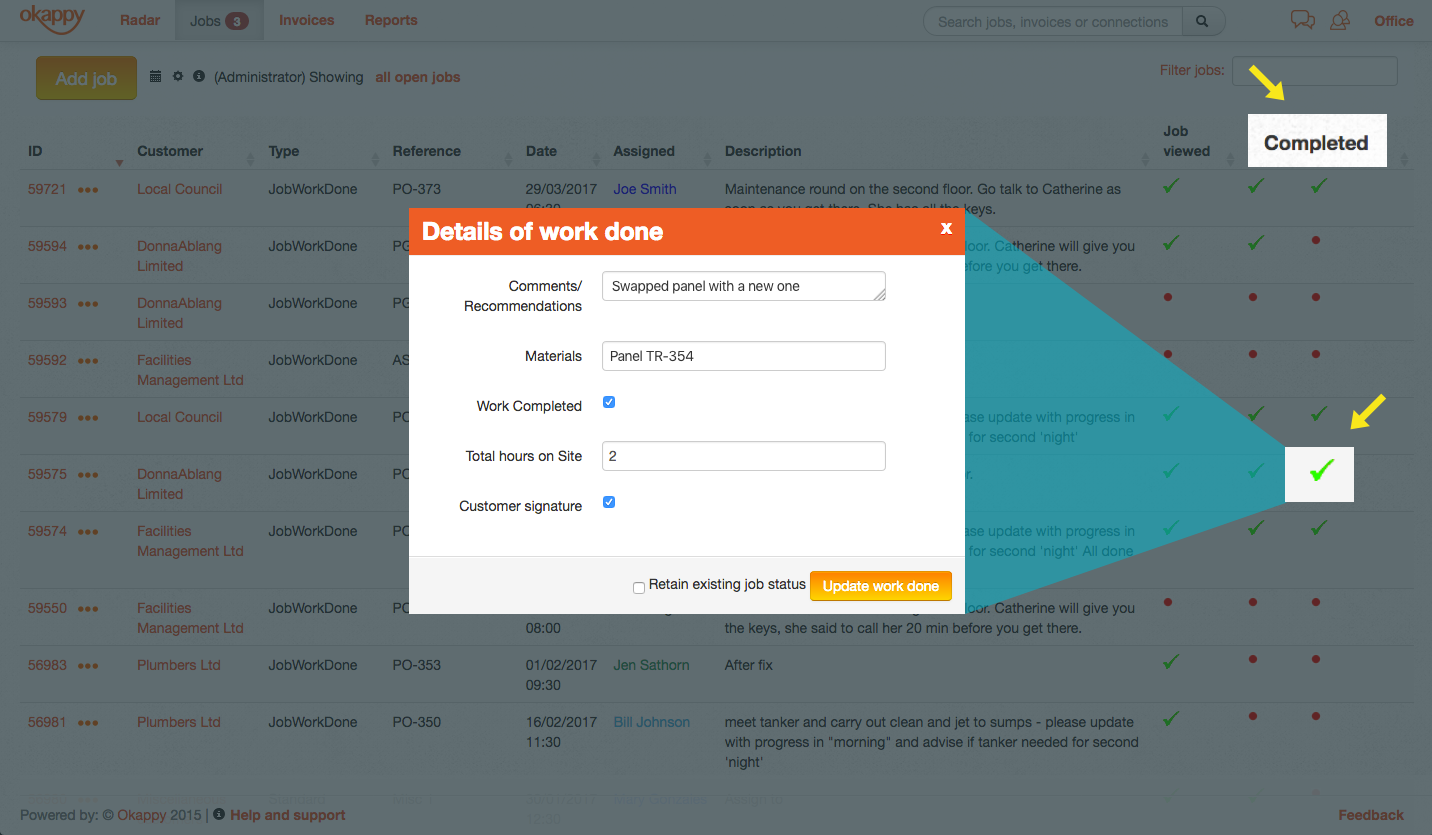
In the Jobs dashboard, once a job is completed, there’s a quick way to view the details of the work done by your engineer. Click on the green tick icon under the ‘Completed’ column and a modal containing the details of the work done will pop up, allowing for a quick browse.
