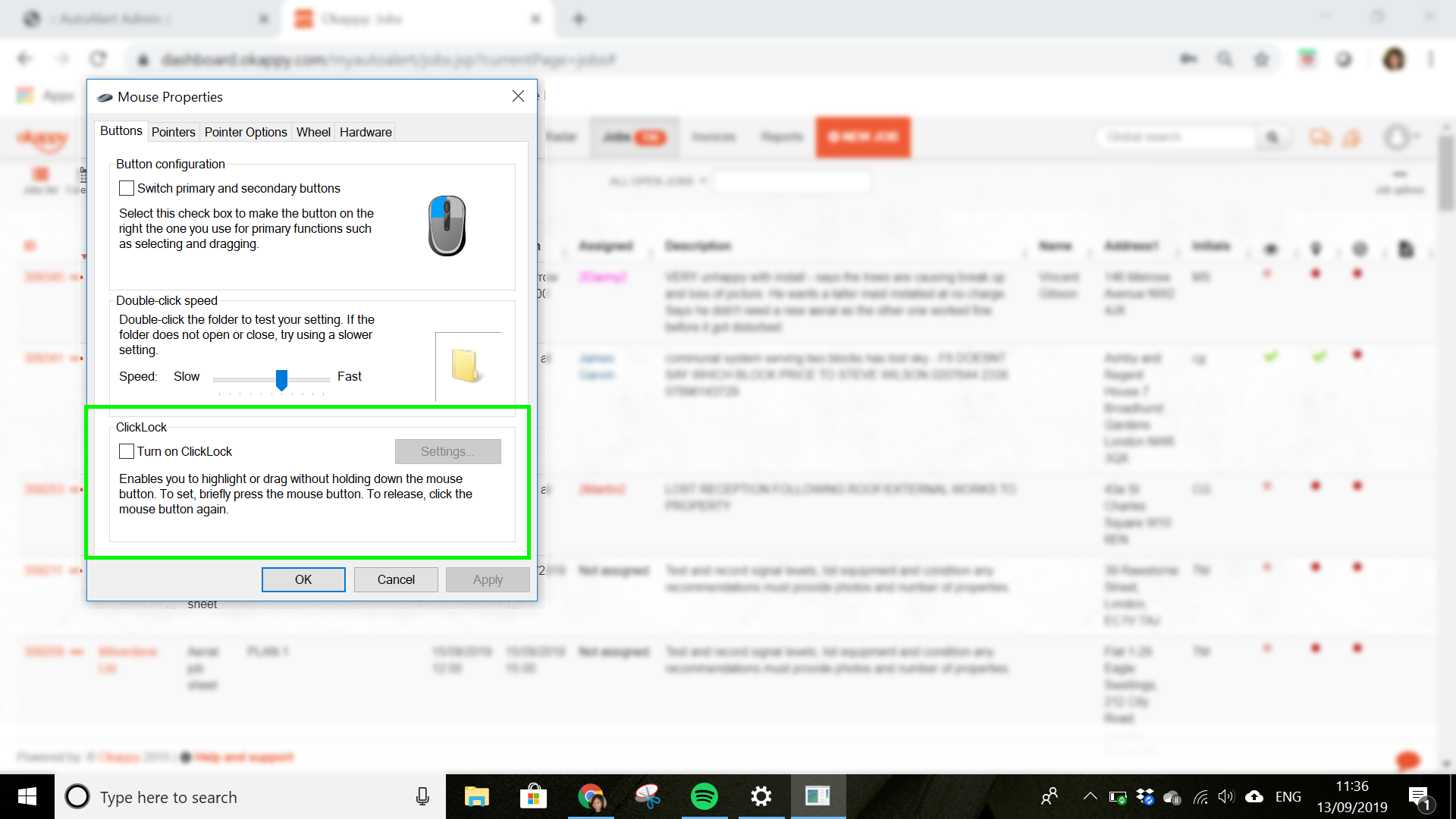Welcome to the Okappy forum which contains questions and answers around Okappy’s connected workforce management platform.
Sign up to the forum to ask your own question, get notified of responses and track other questions and answers.
Check out our forum help for more tips and tricks for getting the most out of the forum. Alternatively, check out our help articles in our support centre or our quick tips and tricks.
Please
Login to create posts and topics.
Issue with drop down calendar
Quote from Guest on 19 September 2019, 8:10 am
Hi Richard
How’s things?
Just wondered if you could have a look at an issue we’re having when booking jobs. It seems to vary from one user to another but on my computer I can’t select a date from the calendar at all and have to enter it all manually.
Many thanks
Hi Richard
How’s things?
Just wondered if you could have a look at an issue we’re having when booking jobs. It seems to vary from one user to another but on my computer I can’t select a date from the calendar at all and have to enter it all manually.
Many thanks
Quote from
Richard on 19 September 2019, 8:11 am
Hi Jon
I’ve raised an issue for you so our guys will have a look. Could you send me a screenshot, or even better a video so we can see exactly where it's occurring and what’s happening as that will help us investigate.
Thanks
Richard
Hi Jon
I’ve raised an issue for you so our guys will have a look. Could you send me a screenshot, or even better a video so we can see exactly where it's occurring and what’s happening as that will help us investigate.
Thanks
Richard
Quote from Guest on 19 September 2019, 8:12 am


Quote from
Gerry on 19 September 2019, 8:13 am
Hi Jon
Thanks for sending the video through, that really helps.
In the first instance, have you tried refreshing the page in Chrome. Does it happen every time, even after you’ve refreshed?
Lauren
Hi Jon
Thanks for sending the video through, that really helps.
In the first instance, have you tried refreshing the page in Chrome. Does it happen every time, even after you’ve refreshed?
Lauren
Quote from Guest on 19 September 2019, 8:13 am
Hi Lauren
Yes have refreshed and it doesn't seem to help. And yes it does seem to be every time. When it first staryed happening about 3 weeks ago it was sporadic but it gradually seemed to increase.
Thanks
Jon
Hi Lauren
Yes have refreshed and it doesn't seem to help. And yes it does seem to be every time. When it first staryed happening about 3 weeks ago it was sporadic but it gradually seemed to increase.
Thanks
Jon
Quote from
Gerry on 19 September 2019, 8:15 am
Hi Jon
We believe the issue is caused by your windows mouse settings. In particular the ClickLock settings.
Please can you check your mouse settings and if you have click lock enabled, turn it off.
On windows 10 you can
- type mouse settings in the search,
- Select mouse settings, then
- choose additional mouse options to get the mouse properties as shown below
- Then uncheck the option Turn on ClickLock
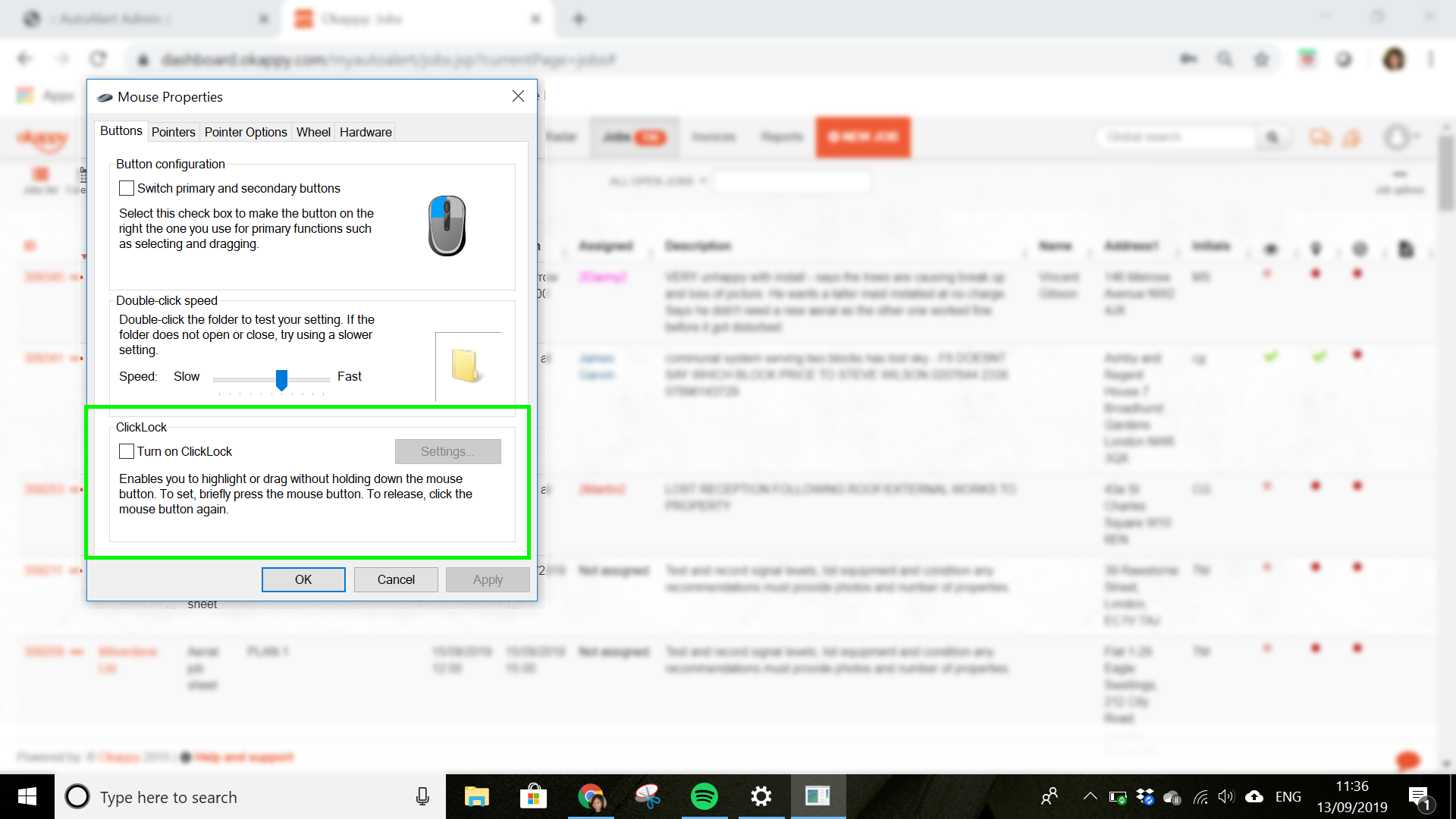
Thanks
Lauren
Hi Jon
We believe the issue is caused by your windows mouse settings. In particular the ClickLock settings.
Please can you check your mouse settings and if you have click lock enabled, turn it off.
On windows 10 you can
- type mouse settings in the search,
- Select mouse settings, then
- choose additional mouse options to get the mouse properties as shown below
- Then uncheck the option Turn on ClickLock
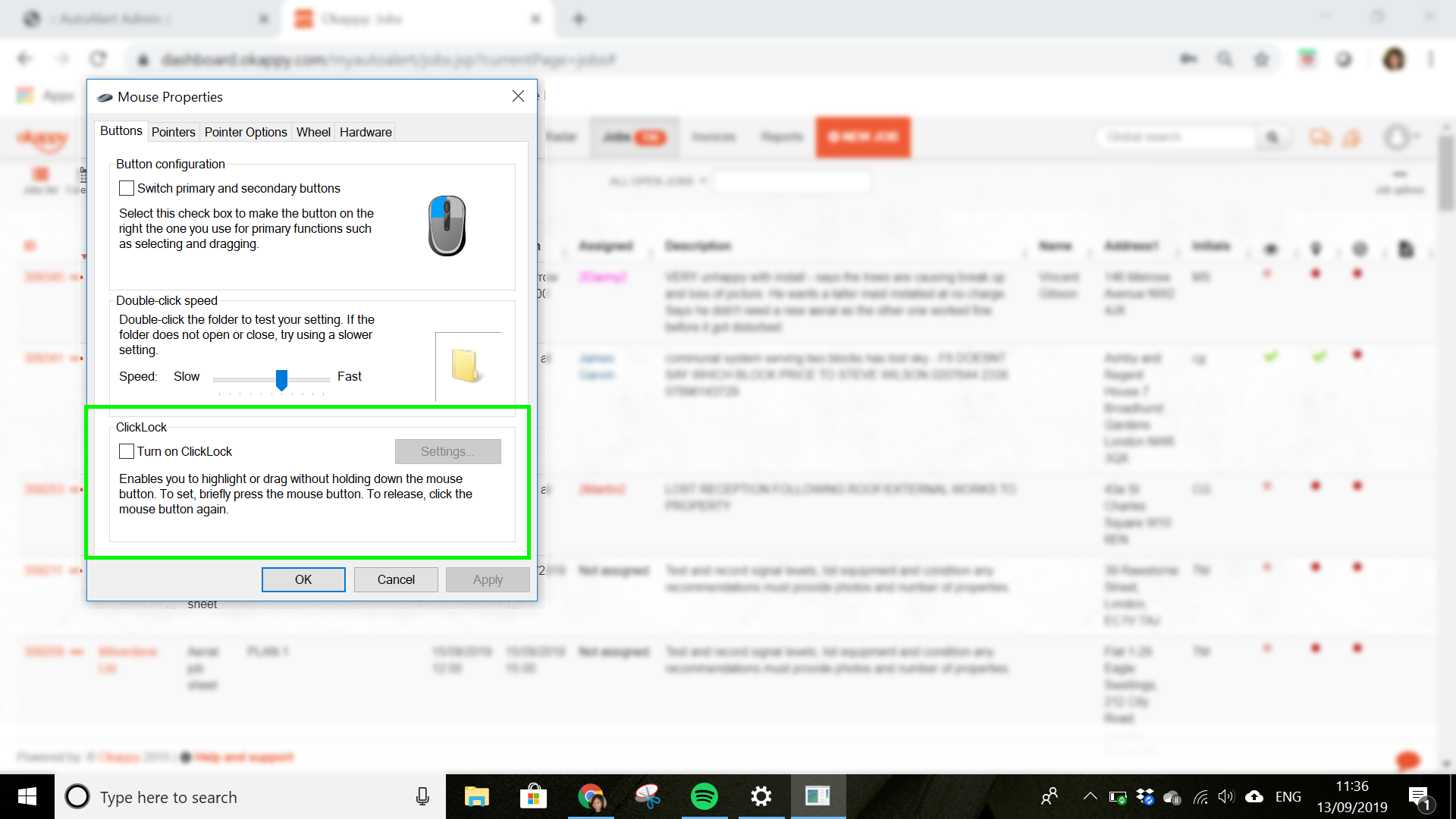
Thanks
Lauren
Quote from Guest on 27 September 2019, 9:29 am
Hi Jon
Chrome has also had a few problems recently. If you're still have the problem, you could try opening a browser window in incognito mode (File > New Incognito Window) and see if that helps. Alternatively, try a different browser and see whether you still have the same problem.
Let us know how you get on
Thanks
Lauren
Hi Jon
Chrome has also had a few problems recently. If you're still have the problem, you could try opening a browser window in incognito mode (File > New Incognito Window) and see if that helps. Alternatively, try a different browser and see whether you still have the same problem.
Let us know how you get on
Thanks
Lauren