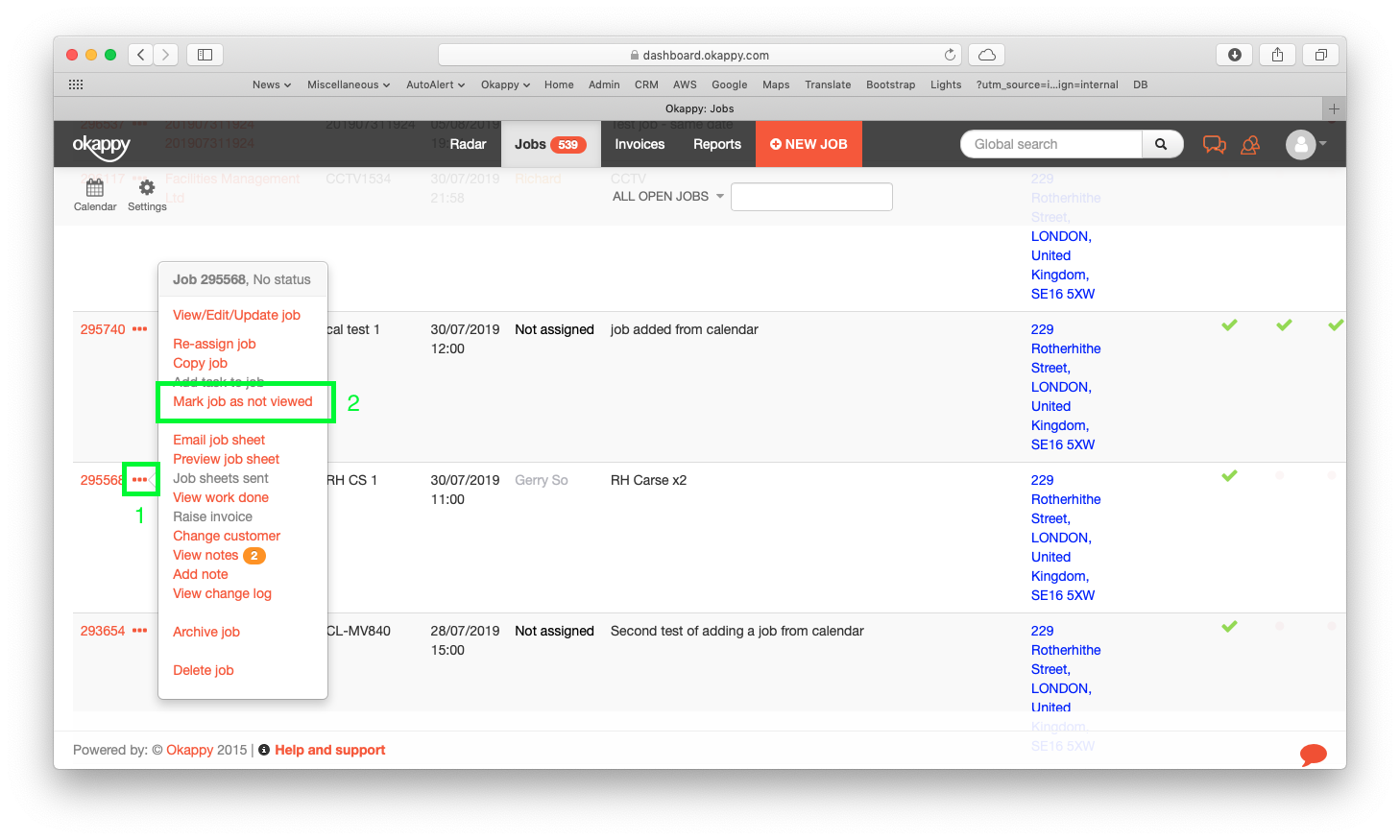Welcome to the Okappy forum which contains questions and answers around Okappy’s connected workforce management platform.
Sign up to the forum to ask your own question, get notified of responses and track other questions and answers.
Check out our forum help for more tips and tricks for getting the most out of the forum. Alternatively, check out our help articles in our support centre or our quick tips and tricks.
Please
Login to create posts and topics.
resetting the arrival icon
Quote from Guest on 2 August 2019, 2:56 pm
ok another thing is. so I loaded a job on yesterday, the job is not complete and we are re attending next week as we are not there today. I have now moved the date but the job is flashing and also there is no way of knowing if the engineer is on site as the arrival icon is still ticked. I cannot find away to reset the icons
Thanks
ok another thing is. so I loaded a job on yesterday, the job is not complete and we are re attending next week as we are not there today. I have now moved the date but the job is flashing and also there is no way of knowing if the engineer is on site as the arrival icon is still ticked. I cannot find away to reset the icons
Thanks
Quote from
Gerry on 2 August 2019, 3:01 pm
Hi You can reset the arrival icon by clicking the three dots next to the relevant job and then clicking Mark job as not viewed
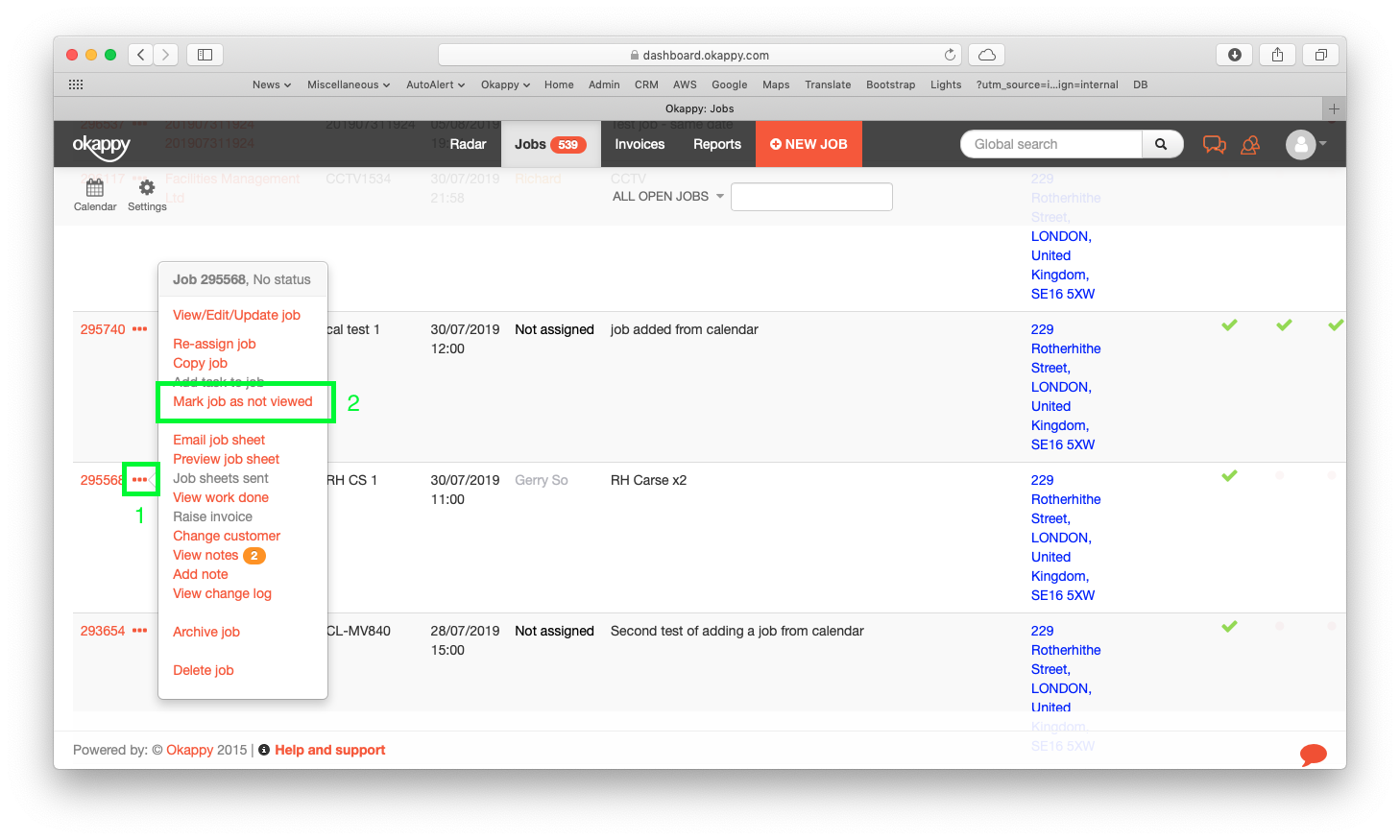
Thanks
Lauren
Hi You can reset the arrival icon by clicking the three dots next to the relevant job and then clicking Mark job as not viewed
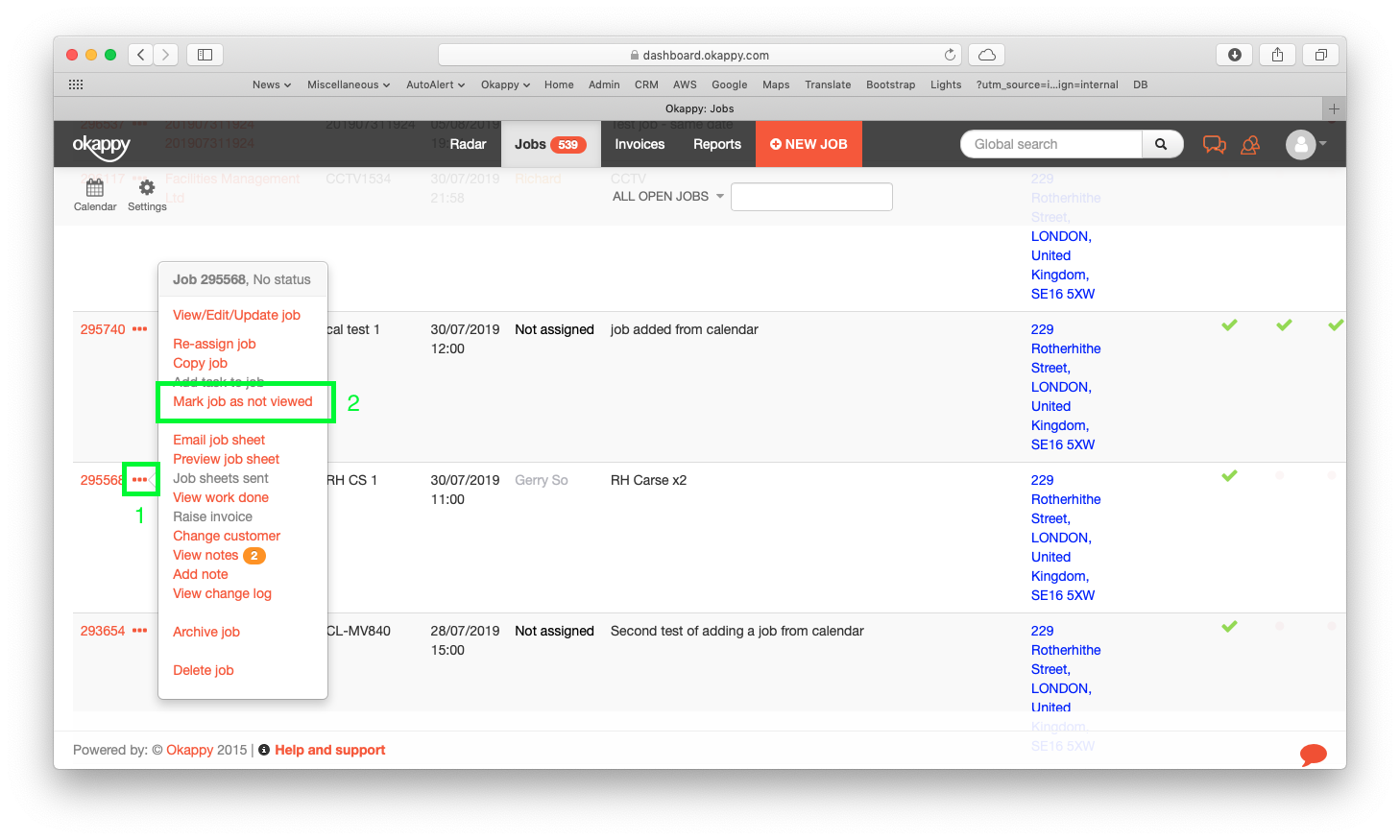
Thanks
Lauren