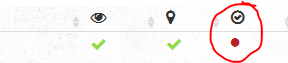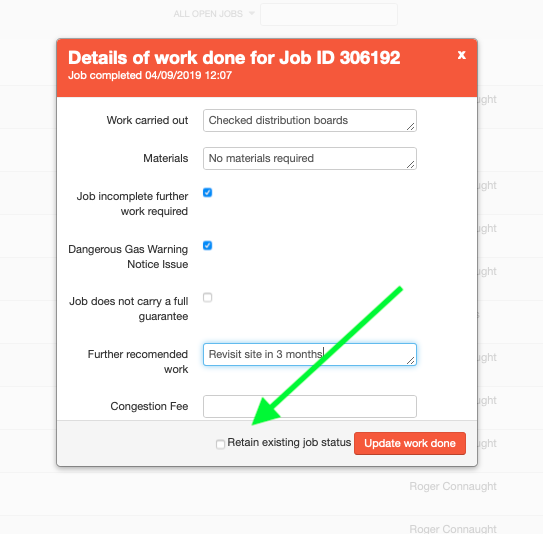Quote from Guest on 4 September 2019, 12:08 pm
Hi Joe
Not sure if I’m doing something wrong
I created a job which I sent to engineer. The engineer added Materials used, labour and signature then completed the job on their mobile
Dashboard told me it was completed (green icon)
Then the office clicked “View Work Done” and added Material cost and Labour cost (the engineer does not know this) and pressed “Update Work done”
But now the dashboard says it is not complete
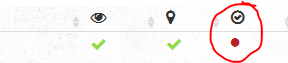
I’m a little confused
Please don’t hesitate to contact me if I can be of any further assistance
Regards
Andy
Hi Joe
Not sure if I’m doing something wrong
I created a job which I sent to engineer. The engineer added Materials used, labour and signature then completed the job on their mobile
Dashboard told me it was completed (green icon)
Then the office clicked “View Work Done” and added Material cost and Labour cost (the engineer does not know this) and pressed “Update Work done”
But now the dashboard says it is not complete
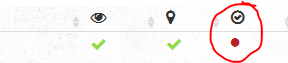
I’m a little confused
Please don’t hesitate to contact me if I can be of any further assistance
Regards
Andy